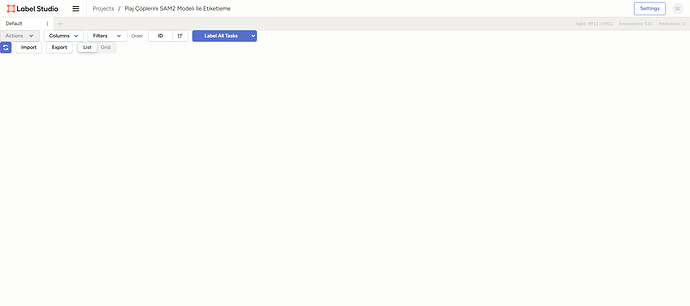I’m using Label Studio version 1.13.0 with a Docker setup. After importing images, I can label them when I click on “Label All Tasks”, but they do not appear in the main panel in the tasks view.
Steps I followed:
- Imported images using the import button.
- The images do not show up in the task list on the main screen.
- When I click “Label All Tasks”, I can see the images and label them.
My setup:
- Label Studio version: 1.13.0
- Running in Docker environment
I’ve tried clearing browser cache and re-importing data, but the issue persists. Any suggestions on how to fix this?